October 28, 2025
Microsoft Word Keyboard Shortcuts
4.9 (134)
These keyboard shortcuts help you format text, manage paragraphs, navigate documents, and perform special actions efficiently in Word.
Related reading
How to Use the FILTER Function in Excel?
The FILTER function allows you to extract specific data from a table based on given criteria.
Excel Keyboard Shortcuts – Workbooks & Worksheets
These keyboard shortcuts help you manage workbooks and worksheets efficiently, giving quick access to common tasks in Microsoft Excel.
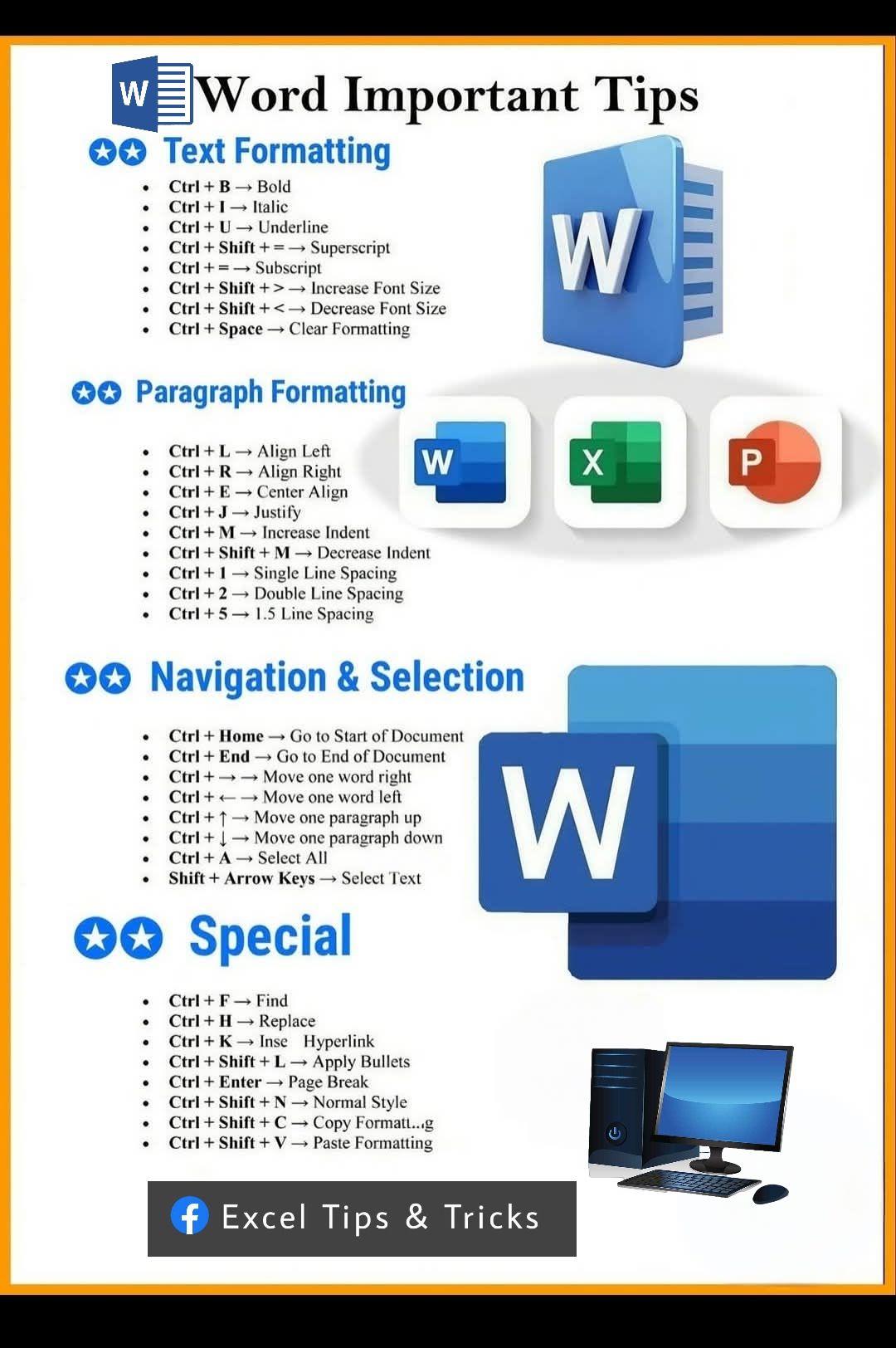
➤ Text Formatting
- Ctrl + B: Bold
- Ctrl + I: Italic
- Ctrl + U: Underline
- Ctrl + Shift + →: Superscript
- Ctrl + =: Subscript
- Ctrl + Shift + >: Increase Font Size
- Ctrl + Shift + <: Decrease Font Size
- Ctrl + Space: Clear Formatting
➤ Paragraph Formatting
- Ctrl + L: Align Left
- Ctrl + R: Align Right
- Ctrl + E: Center Align
- Ctrl + J: Justify
- Ctrl + M: Increase Indent
- Ctrl + Shift + M: Decrease Indent
- Ctrl + 1: Single Line Spacing
- Ctrl + 2: Double Line Spacing
- Ctrl + 5: 1.5 Line Spacing
➤ Navigation & Selection
- Ctrl + Home: Go to Start of Document
- Ctrl + End: Go to End of Document
- Ctrl + →: Move one word right
- Ctrl + ←: Move one word left
- Ctrl + ↑: Move one paragraph up
- Ctrl + ↓: Move one paragraph down
- Ctrl + A: Select All
- Shift + Arrow Keys: Select Text
➤ Special Actions
- Ctrl + F: Find
- Ctrl + H: Replace
- Ctrl + K: Insert Hyperlink
- Ctrl + Shift + L: Apply Bullets
- Ctrl + Enter: Page Break
- Ctrl + Shift + N: Normal Style
- Ctrl + Shift + C: Copy Formatting
- Ctrl + Shift + V: Paste Formatting